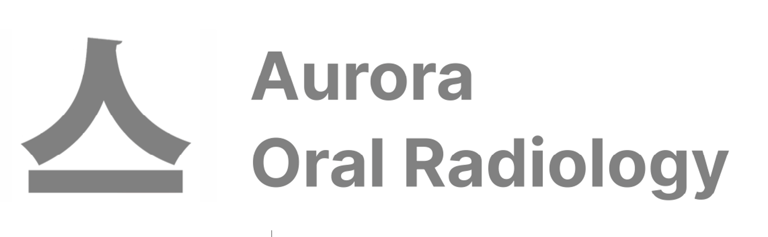How to upload a case?
Follow the steps to register and upload your CBCT cases through out HIPPA compliant portal.
How Does It Work
Follow these steps to register and upload your CBCT cases securely. Refer to steps 4-6 for uploading CBCT/dental images once you have an account.
Step One: Sign Up
Register on the secure HIPAA-compliant portal for the first time to get started.
Step Two: Registration
After clicking ‘Start Now’ on the secure portal, it will take you to the registration page below. Please fill out the office contact information to register.
Step Three: Activation
Once the above Account Registration Form has been submitted, an email similar to the screenshot will be sent to the email that was used to register the account. Please click on “Click here to Activate” to set up your password for the portal.
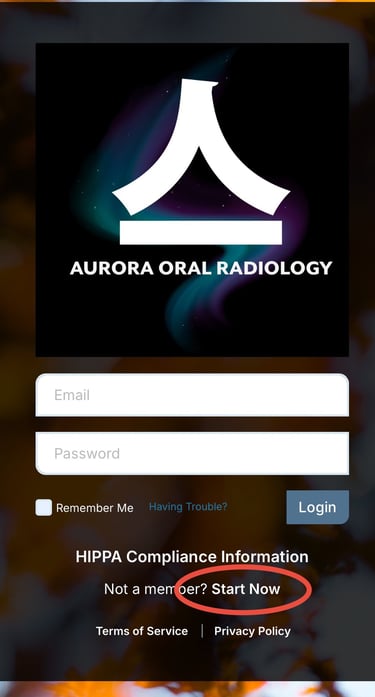
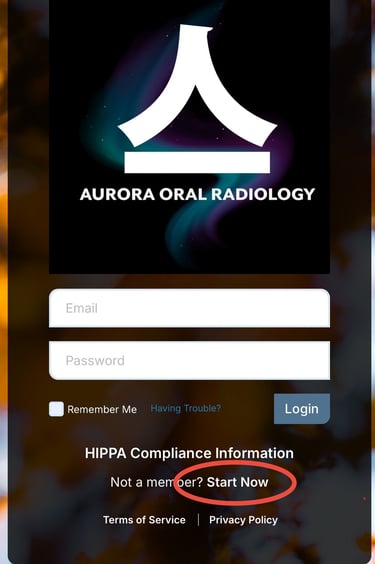
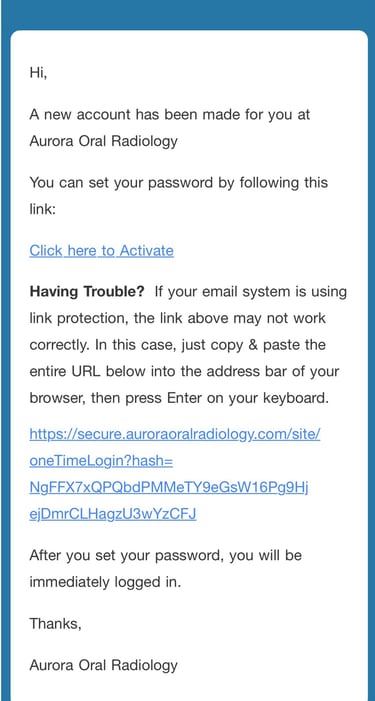
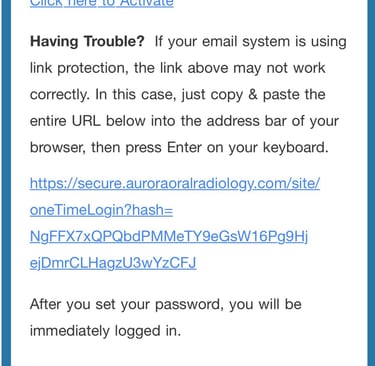
Once logged in with email and password, click on “Upload A Case” button to upload the CBCT securely. We can also message or share files securely on the portal using its message function.
Step Four: Login
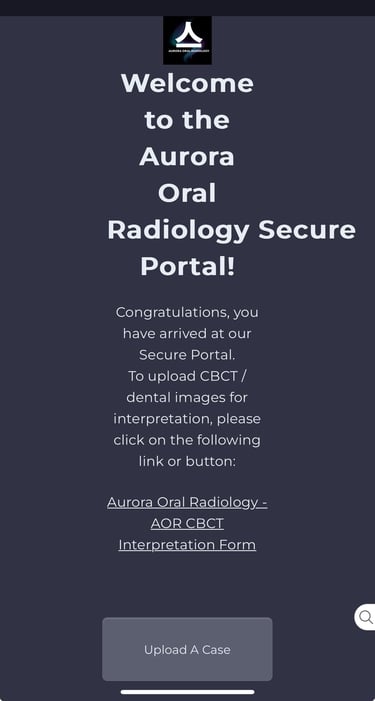
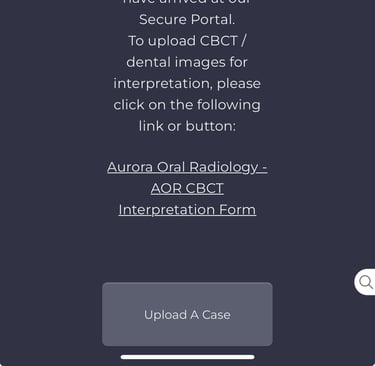
Choose the service needed on Interpretation Request Form below and fill out information accordingly.
Step Five: Fill Out Interpretation Request Form
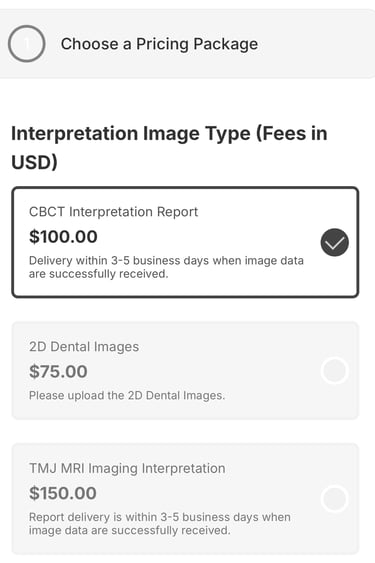
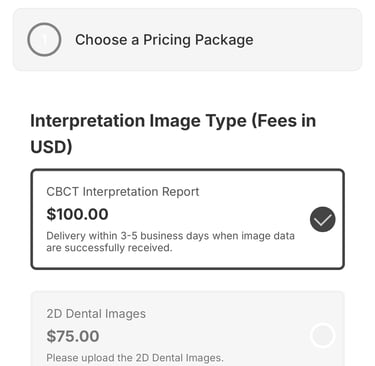
Step Six: Upload image and submit the Interpretation Request Form
Upload the image and fill in the patient’s information on the form. It is recommended to zip CBCT DICOM files prior to uploading. Credit card payment is processed at the same of form submission. The report will be ready on the portal in 3-5 business days after the successful submission of the images and interpretation request form.
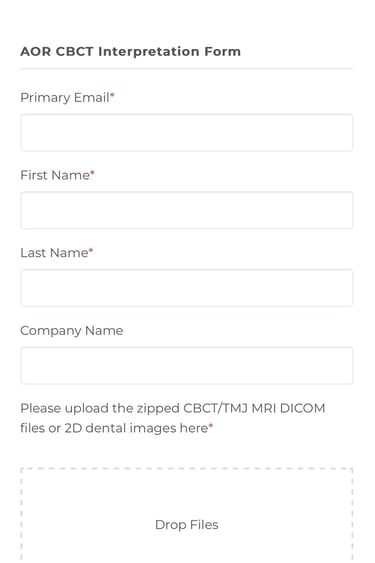
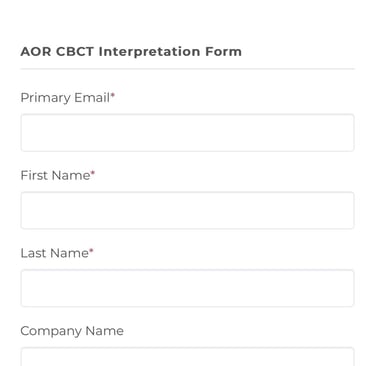
Thank you and let us know if you have any questions!